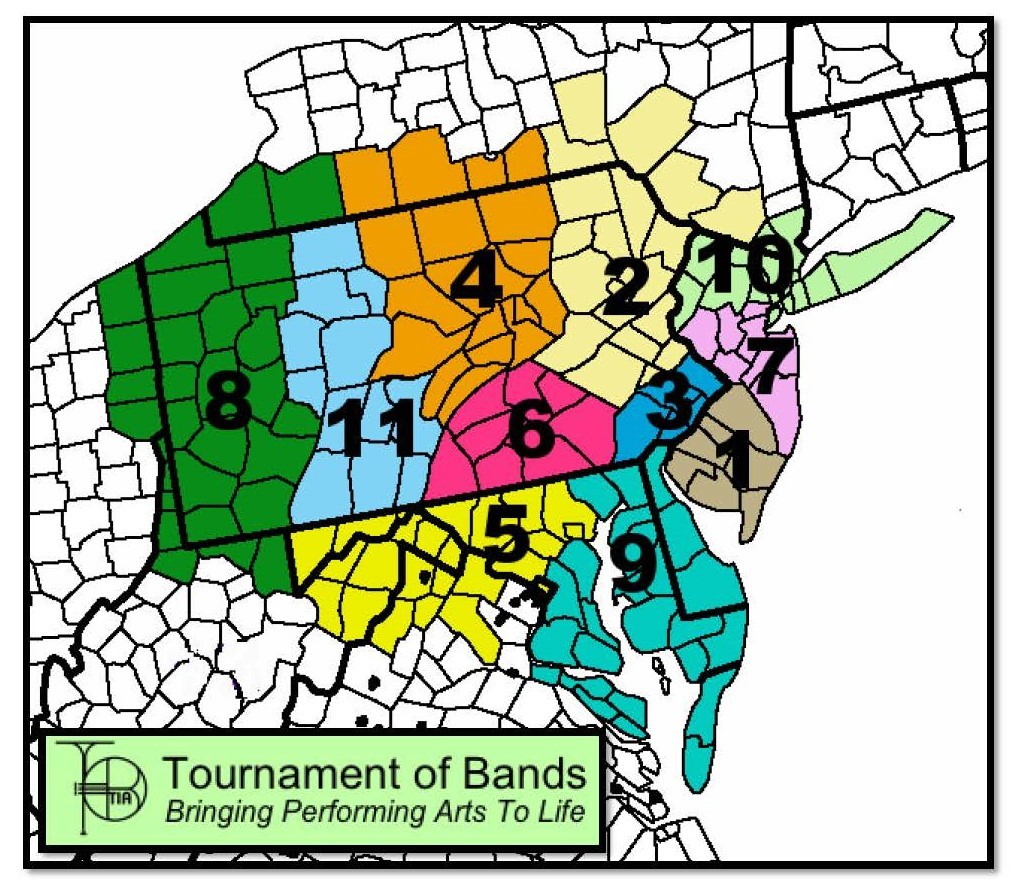Unit Entry
FOLLOW THE INSTRUCTIONS BELOW IF YOU ARE A CURRENT UNIT:
- Use your username and password to enter the site.
- Once in the WINDI site, go to the unit name in the upper right hand corner and in the drop down select the EDIT PROFILE option. Fill this out completely and select UPDATE PROFILE when completed. This will take you back to the main screen. Please update as much information as possible. (director, assistant director, booster president, treasurer etc)
- You may now select EVENT REGISTRATION (see upper left corner) and simply select the event you wish to attend. You will receive a confirmation to the email account associated with each event you have entered--this will act as your contract for that event.
(NOTE: If you use a school address or your security is set to a high level on your home computer this might be sent to your spam or trash bin.) - If you need help please contact your region coordinator.
- When you are finished please log out.
FOLLOW THE INSTRUCTIONS BELOW IF YOU ARE A NEW UNIT:
- Click on SIGN UP if you are new unit and do not have a WINDI username and password.
- Insert your school's name or unit name. (e.g...Mendon HS) lf there are multiple units the class code will separate them.
NOTE: A separate account must be established for each unit from a school or organization. (e.g...Mendon HS World Twirlers; Mendon HS A Class Percussion) - Select the region/chapter--TOB/TIA region map shown below. Be sure to specify TIA (Indoor) or TOB (Marching Band).
- Choose your username and password (choose something simple and easily remembered) and fill out all the remaining information. Please provide at least two contacts.
NOTE: School email addresses might go to your spam box or be blocked by your school's IT security - You will get an email response within one day to enter the site. You may then enter the site to register for events.